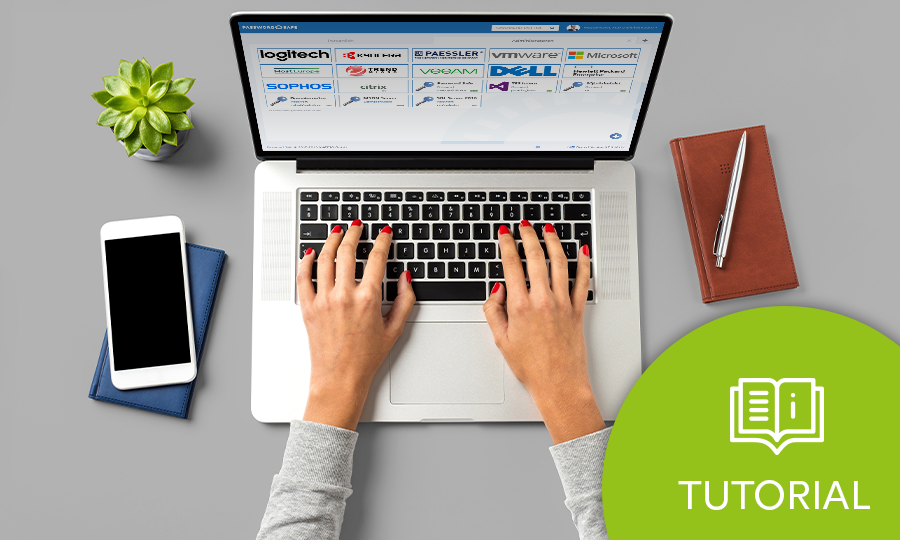Whether you work at different locations, at home office or are on site at a customer appointment: The fixed desk has long since served its time – remote working has become commonplace. A reason for employees to take their passwords home with them? Absolutely not! With Password Safe, your data remains secure in the company when colleagues work from home.
Passwords are available everywhere and across all devices
The accountant must have secure access to his tax software, the human resources department to its personnel management tool and the marketing department to the newsletter recipient list. One thing is clear: anyone who wants to have access to all their professional accounts from home needs a Password Manager such as Password Safe! As we work from different devices in different places – the passwords are always safe with us. Whether tablet, laptop or smartphone: Password Safe feels at home on different end devices thanks to the WebClient and app!
Remote working for every end-user
In order for employees to access company data remotely, a protected connection must be used. Whether full or web client: if a VPN connection is established between the mobile workspace and the company network, all Password Safe clients function without any problems.
Using Password Safe remotely without VPN connection
But employees can also use Password Safe without a VPN – with the WebClient: All that is needed is to ensure that the web server can be accessed from outside and users can then log in securely in their browser. Port 443 HTTPS is simply defined for addressing the web server. This allows both Light and FullClient users to work equally well in the web view.
Our Security Tips
Before you enable home office for employees, you should also take the following precautions:
- Ensure that all updates, apps and installations are up to date and that the devices are running error-free.
- Equip all company devices – including mobile phones and tablets – with appropriate security software.
- Again, make sure that employees’ rights are only limited to the accesses they need.
- Train your employees on how to access data remotely and explain all risks clearly and comprehensibly.
Read more about the different features of Password Safe in our password life cycle.