Software & apps
Password Secure app
Anywhere – Anytime
An app that makes your life safer. Secure access to passwords no matter where you are. Conveniently use the web version from the office with the browser extension, on the desktop, or with the app securely on the move, your data is synced across devices.
Do it the way you like it
You know the problem, your passwords are only available in the office, but you are at home and need to log in briefly.
Password Secure is also available online – via App, on the Web and Browser Extension!
On the web
For a system-independent work online, you can access your data on the web. With minimum hassle and maximum efficiency, your team’s workflow always remains powered up.
- Internet or intranet, access the full version
- Available on Safari, Chrome, Firefox, and Edge
On the desktop
Want a little more? The desktop version of Password Secure offers even more functionalities and settings and is available on the Windows operating system.
- Your stored Password Secure data does not leave the device
- No network access is required and works even without internet connection
Offline
Losing the internet no longer means losing access to your passwords. Whether you are on airplane mode, the subway, or places with no roaming, all your data will still be available when and where you need it.
- Passwords can be accessed and managed offline
- Synced data across devices with internet connectivity
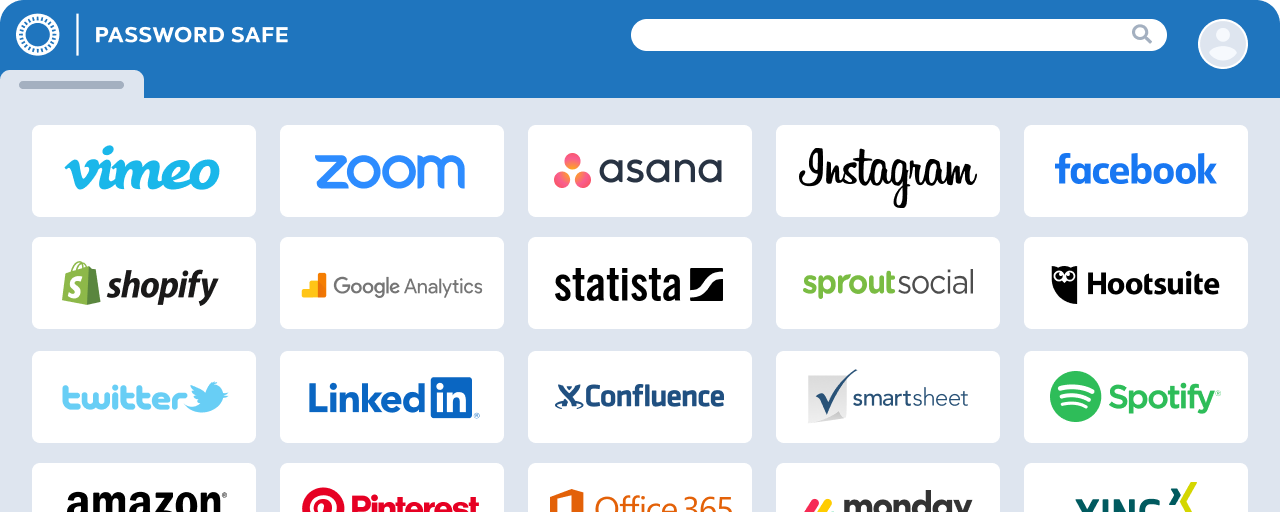
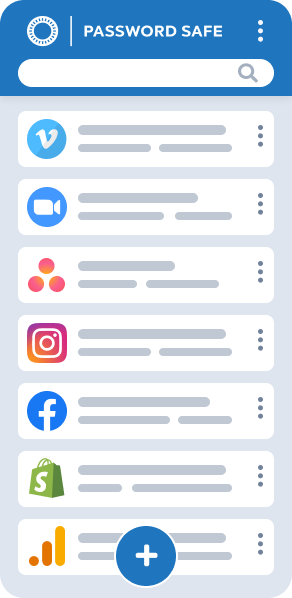
Password Secure to go
Your passwords are wherever you are!
- Access your passwords independent of your location
- Powerful auto-fill feature makes it a breeze to log in
- Log in with your user password, fingerprint, or face recognition
- Password Secure automatically synchronises all your passwords and credentials
- Always have access to the latest version of your passwords


